Hen C AutoExec mod v0.32 by 0okm (UpDate)







Thanks Fanjita's suggest
At 10/14/2006 12:24:24 PM, Fanjita said...
It's worth installing the fonthack before doing anything that installs a TIFF hack wallpaper.
Then you can easily unbrick by removing your memory stick - I've had problems with tiff hack wallpapers failing to load, and without fonthack (or UP) then you can have an unrecoverable brick.
At 10/14/2006 04:35:38 PM, Moca said...
0okm. It will allow an unbrick if it reads the font from the memory stick. If that data is corrupted, or the meory stick is removed, then you will get a blue screen that tells you to restore default settings. It will not load the wallpaper allowing you to recover from a semi-brick.
Hen C AutoExec mod v0.32 by 0okm
Download-Link : AutoExec_Hen_C_Installer_v0.32.zip
Hen_C no "flash red" Patch v0.01 by 0okm
Download-Link : Hen_C_no_flash_red_Patch_v0.01.zip
if you can't download "Hen C AutoExec mod" & "Hen_C no flash red Patch" from rapidshare,
you can download them from psp-hacks or pspupdates
DH271F for Hen C AutoExec
Download-Link : DH271F for Hen C AutoExec.zip
if freeze use it to replace the wallpaper file
Download-Link : wallpaper_remover.zip
Font Hack by Skylark, FreePlay
Download-Link : RegHacks.zip
Homebrew enabler by Dark_AleX
Download-Link : Homebrew enabler for 2.71 (Revision C)
Download-Link : Homebrew enabler for 2.71 (Revision B2)
This program just for FW2.71 with "Homebrew enabler for 2.71 (Revision C)" Installed
Don't use on other ver !!!
CAUTION : This Program MAY BRICK your PSP !!!
Use it at your own Risk !!!
Note:
if you want to use other Wallpaper,
you can replace ms0:/psp/photo/aehenci/bin/wallp0okm.bmp before install
or change it after "Hen C" was run
and
you can add line
/kd/wallp0okm.prx
to ms0:\dh\271F\flash0\kd\pspbtcnf.txt
let DevHook 271F support
before
%/vsh/module/common_util.prx
$%%/vsh/module/vshmain.prx
after
%/vsh/module/common_util.prx
/kd/wallp0okm.prx
$%%/vsh/module/vshmain.prx
HowTo
Install
1. Enable PSP Wallpaper

2. PowerOff PSP
(Hold the "power switch" in the up position for more
than 2 seconds until "power indicator" turns off)
3. PowerOn PSP
4. Run "AutoExec Hen_C Installer",
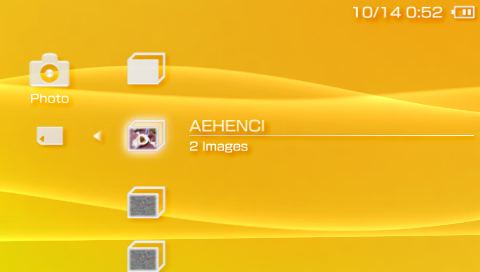
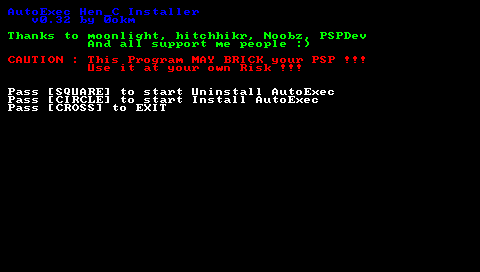
select install AutoExec
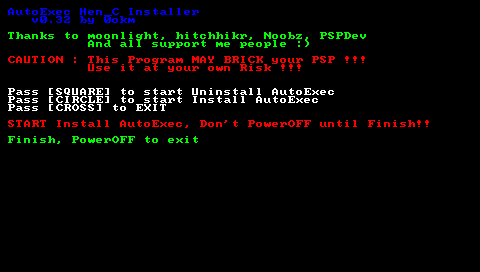
5. PowerOff PSP
(Hold the "power switch" in the up position for more
than 2 seconds until "power indicator" turns off)
6. PowerOn PSP
7. PSP will AutoExec Hen C (screen will "flash red" then "blue")
if you don't like "flash red" you can patch it :)
Uninstall
1. disable PSP Wallpaper
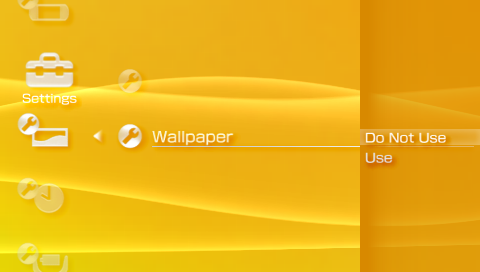
2. PowerOff PSP
(Hold the "power switch" in the up position for more
than 2 seconds until "power indicator" turns off)
3. PowerOn PSP
4. Run "AutoExec Hen_C Installer",
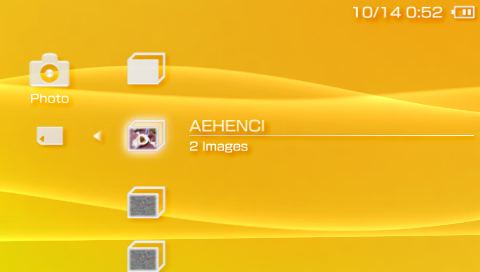
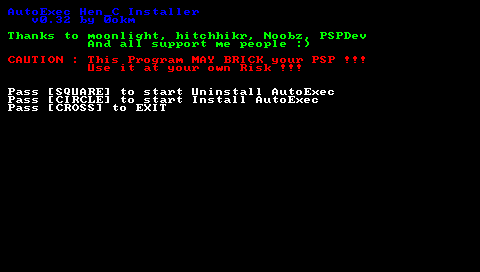
select uninstall AutoExec
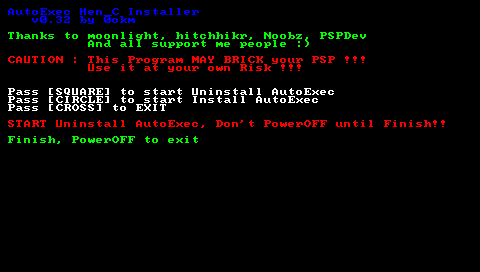
5. PowerOff PSP
Hen_C no "flash red" Patch v0.01 by 0okm
Download-Link #1: Hen_C_no_flash_red_Patch_v0.01.zip
This program just for FW2.71 with "Homebrew enabler for 2.71 (Revision C)"
Don't use on other ver !!!
HowTo
Patch
1. disable PSP Wallpaper
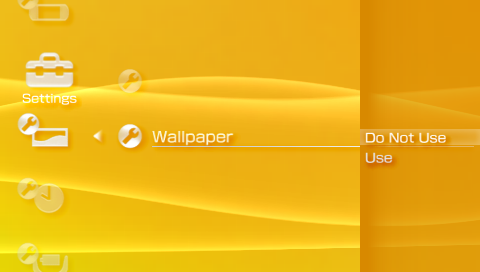
2. Run "Hen_C no flash red Patch",
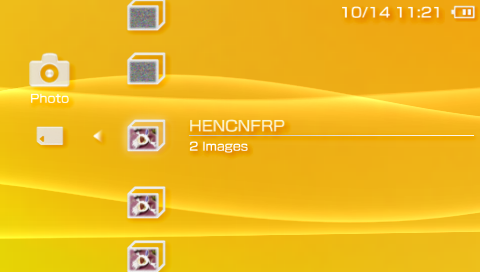

select Patch
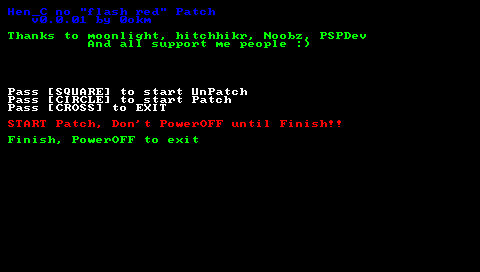
3. PowerOff PSP
UnPatch
1. disable PSP Wallpaper
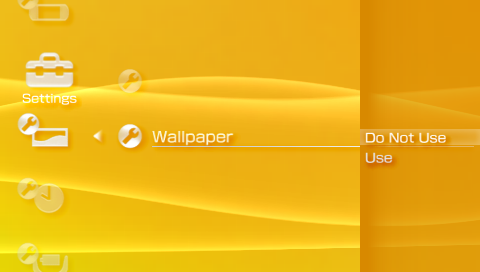
2. Run "Hen_C no flash red Patch",
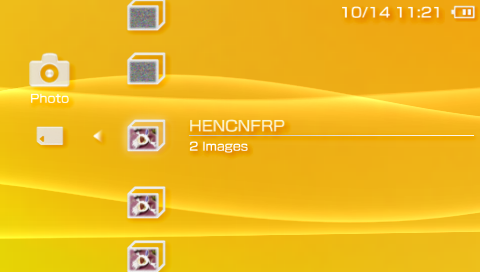

select unPatch

3. PowerOff PSP
File List
Before Install Hen_C
ms0:/
┣PSP/
┃ ┗PHOTO/
┃ ┗HENC/
┃ ┣loadbinary.tif
┃ ┗rand.jpg
┣h.bin
┣patch.bin
┣pspbtknf.txt
┣pspbtknf_game.txt
┣pspbtknf_updater.txt
┗systemctrl.prx
After Install Hen_C
ms0:/
┣PSP/
┃ ┗PHOTO/
┃ ┗HENC/
┃ ┣loadbinary.tif
┃ ┗rand.jpg
┣h.bin
┣odd.BIN <- can Delete
┣patch.bin
┣Prim.BIN <- can Delete
┣pspbtknf.txt <- can Delete
┣pspbtknf_game.txt <- can Delete
┣pspbtknf_updater.txt <- can Delete
┗systemctrl.prx <- can Delete
Before Install Hen_C no "flash red" Patch
ms0:/
┣PSP/
┃ ┗PHOTO/
┃ ┣HENC/
┃ ┃ ┣loadbinary.tif
┃ ┃ ┗rand.jpg
┃ ┗hencnfrp/
┃ ┣Hen_C no flash red Patch.PNG
┃ ┣loadbinary.tif
┃ ┗main.bin
┣h.bin
┗patch.bin
After Install Hen_C no "flash red" Patch
ms0:/
┣PSP/
┃ ┗PHOTO/
┃ ┣HENC/
┃ ┃ ┣loadbinary.tif
┃ ┃ ┗rand.jpg
┃ ┗hencnfrp/
┃ ┣Hen_C no flash red Patch.PNG
┃ ┣loadbinary.tif
┃ ┗main.bin
┣h.bin
┣h.bin.bak <- BackUp of h.bin
┗patch.bin
Before Install Hen C AutoExec mod
ms0:/
┣PSP/
┃ ┗PHOTO/
┃ ┣aehenci/
┃ ┃ ┣bin/
┃ ┃ ┃ ┣loadbinary.tif
┃ ┃ ┃ ┣pspbt0nf.txt
┃ ┃ ┃ ┣wallp0okm.bmp
┃ ┃ ┃ ┗wallp0okm.prx
┃ ┃ ┣AutoExec Hen_C Installer.PNG
┃ ┃ ┣loadbinary.tif
┃ ┃ ┗main.bin
┃ ┣HENC/
┃ ┃ ┣loadbinary.tif
┃ ┃ ┗rand.jpg
┃ ┗hencnfrp/
┃ ┣Hen_C no flash red Patch.PNG
┃ ┣loadbinary.tif
┃ ┗main.bin
┣h.bin
┣h.bin.bak <- BackUp of h.bin
┗patch.bin
After Install Hen C AutoExec mod
ms0:/
┣PSP/
┃ ┗PHOTO/
┃ ┣aehenci/
┃ ┃ ┣bin/
┃ ┃ ┃ ┣loadbinary.tif
┃ ┃ ┃ ┣pspbt0nf.txt
┃ ┃ ┃ ┣pspbtknf.bak <- BackUp of pspbtknf.txt
┃ ┃ ┃ ┣wallp0okm.bmp
┃ ┃ ┃ ┗wallp0okm.prx
┃ ┃ ┣AutoExec Hen_C Installer.PNG
┃ ┃ ┣loadbinary.tif
┃ ┃ ┗main.bin
┃ ┣HENC/
┃ ┃ ┣loadbinary.tif
┃ ┃ ┗rand.jpg
┃ ┗hencnfrp/
┃ ┣Hen_C no flash red Patch.PNG
┃ ┣loadbinary.tif
┃ ┗main.bin
┣h.bin
┣h.bin.bak <- BackUp of h.bin
┗patch.bin
BackUP all other File, when you uninstall you need to restore them !!
"AutoExec Hen C" just need this two file in MSD
ms0:/
┣h.bin
┗patch.bin



8 Comments:
>> Moca
no change
no need to copy flash1/0
DH 2.71F use onBoard flash1/0
0okm thanks for the great app. I installed it once on my psp and it worked great, but now im trying to reinstall and i just get an open file error. Thanks for any help.
>> dehart68
if freeze use it to replace the wallpaper file
Download-Link : wallpaper_remover.zip
http://rapidshare.de/files/36714432/wallpaper_remover.zip.html
ookm thank you for the ta-082 homebrew help. is there going to be an auto exec for hen d? or an launcher for devhook .50 for 2.71 psp?
0okm, sorry for being a dick before, good stuf saved my semi-brick (wallpaper remover)
just givin ya props
Oki... The Wallpaper Remover how can that work when psp freeze 1 sec after i've turned on my psp
Saved my ass too... ty
Link for wallpaper does not work can you post it again or send it to me. Thanks
Post a Comment
<< Home