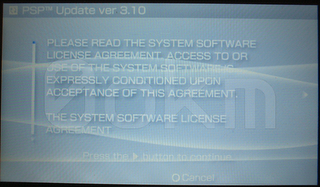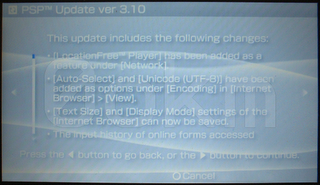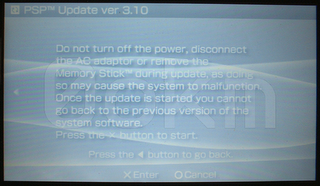Thanks to Team C+D, moonlight, hitchhikr, Noobz, PSPDev
And all support me people :)
CAUTION :
人柱版。实验用。超危险。无保证,责任自负。
任何事也会发生。最好避免使用。
安全出口 → http://www.playstation.jp/psp/
人柱版。実験用。超危険。無保証自己責任。
なにが起きても知りません。避けて通るのが吉。
非常出口 → http://www.playstation.jp/psp/
To sacrifice yourself. Experimental. Extremely dangerous.
No warranty. Use on your own risk and responsibility.
Anything may happen. We recommend you to avoid seeing/downloading/using this.
Emergency exit -> http://www.playstation.jp/psp/
* this CAUTION copy from SEC(nem) :p
If you don't know HowTo use, DON'T use it !!!
It may brick your psp, Use it at your own Risk !!!
For more information goto http://0okm.blogspot.com/
This Program Just For FW2.80 TA-079~086 PSP
Don't use it on other ver. PSP !!!
HowTo
1. on FW1.50PSP
Download PSARDumper PSAR-Dumpa---ASB--.rar
Download PSP FW2.71 Updates EBOOT.BPB 2_71_US_firmware_update.rar
Download PBP Unpacker pbp-unpacker-094-setup.exe
use PBP Unpacker to unpacker FW2.71 EBOOT.BPB
copy FW2.71 DATA.PSAR to ms0:\
run PSARDumper on FW1.50PSP
then "Press circle to dump encrypted without sigcheck and decrypted reboot.bin."
to Dump "FW2.71 File"
2. on FW2.80PSP
Extract FW280DownDate2FW271.zip to ms0:\
check ms0:\F0 have 286 files and total size is 18,598,267 Bytes
PowerOff PSP to CleanReboot
Run xLoader on FW2.80PSP
then Run 2.71DDforTA-079~086FW2.80PSP
someone leaked and more than 200 email req. it
so
if you know HowTo use and can take the Risk
and Accept NOT share it to other people
you can Download it :P
Download-Link #1: FW280DownDate2FW271.zip
Download-Link #2: FW280DownDate2FW271.zip
THX Cheese, Squirrel, ...
At 1/02/2007 04:28:03 PM, Cheese said...
on the update of the 1st 10 ppl
chs = me
I can confirm its working.
no video though didnt know u send it to just 10 person
thx 0okm
At 1/02/2007 06:43:38 PM, Squirrel said...
Confirmed working on PSP-1004 TA-081 !!! (I'm one of the first testers, "Alfred" in the list).
What steps did I take?
1. Take my 3.02OE-B psp and sacrifice it :o
2. Use the recovery flasher and the official 2.71 EBOOT to get back to standard Sony 2.71 and check system settings to confirm it worked.
3. Use the official Sony updater to updat to 2.80 and check system settings to confirm it's now really 2.80
4. Format the memorystick on the 2.80 firmware psp.
5. Move the 2.71 extracted DATA.PSAR and Psardumper to the memorystick.
6. Use my other 3.02OE-B psp :) to extract the DATA.PSAR to F0
7. Add 0okm's files to the memorystick
8. Install eLoader 0.995
9. Start xLoader (NOT eLoader!) after a few tries and a custom background.
10. Start 0okm's downdater straight from the XMB, thanks to xLoader.
11. Cross fingers and wait... It didn't take long at all, maybe 30 secs or so.
12. Confirm the almost obligatory BSOD with 'O' and restart.
13. Check system settings, firmware is now 2.71 again.
14. Use HEN-D and the generic downgrader to downgrade to 1.50 so I can install 3.02OE-B again :D
I had a UP ready to install in case I'd brick my psp but I didn't need it :p
[+/-] show/hide this post